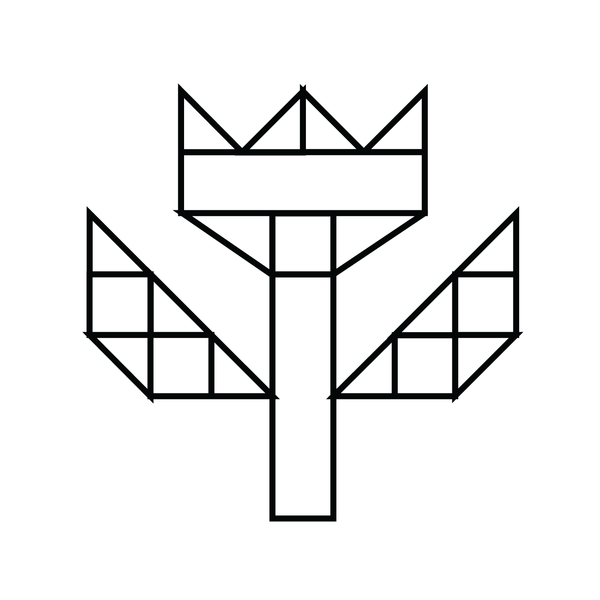How to Download + Access Your Digital Quilt Pattern from Trin Makes Quilts
Share
About to click buy now purchase on a quilt pattern from us but unsure what happens after you purchase?
Here’s a quick step-by-step guide to help you access and download files with ease - so you can spend less time figuring out tech and more time sewing.
1. Customer Account
Once your purchase is complete, our site will automatically direct you to your customer account page. From here you'll be able to access your digital files straight-away. This is where you can access your files at any stage in the future.
This page will also show you any pattern errata, updates and provide a space for you to write a review, upload photos for reviews, etc.
2. Check Your Email
You will also receive 2 emails from Trin Makes Quilts: one is your order confirmation, the other is the download link. The subject line for the Download link will be 'Your Trin Makes Quilts content'. Inside this email will be a blue button labelled: 'Access Content'.
(Be sure to check your spam or promotions folder if it’s not in your inbox right away.)
3. Click the Access Content Button
Open the email and click the provided download link. This will take you to your customer account, where you can securely download your files. You can use this link anytime you wish to access your customer account and downloadable files.
4. Save the Files to Your Device
Once on your customer account page, click the file name (usually a PDF) to start the download. Once it’s downloaded, save it to a folder you’ll remember - like “Quilt Patterns” or “Downloads.” You can do this on your computer, tablet or even your phone.
5. Accessing the Pattern Later
If you're using a computer:
- Go to your Downloads folder or wherever you saved the file.
- Double-click the PDF to open it with your PDF viewer.
If you're using a tablet or phone:
- Open the Files app (iOS) or My Files/Downloads (Android).
- Tap the file to open it using a PDF reader or your device’s built-in viewer.
6. Didn’t Get the Email or Link Isn’t Working?
If you haven’t received your download email within a few minutes, or if the link isn’t working, please reach out to us directly. We’re always happy to help!
For extra convenience, save the PDF to a cloud service like Google Drive, iCloud, or Dropbox so you can access it on multiple devices whenever you’re ready to quilt.
Now that you’ve got your pattern, it’s time to dive in - happy quilting!